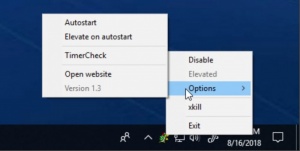SuperF4
1.3
Size: 0 Bytes
Downloads: 2394
Platform: Windows (All Versions)
When you press Alt + F4, to close a program, Windows essentially asks it nicely to shut down and it doesn't throw a fuss if the program refuses. This is why you may notice programs doing absolutely nothing or asking for further user input, when you try to close it with this hotkey. If you want to be able to close programs immediately, without waiting for them to decide if they want to comply or not, then you should get SuperF4. This lightweight utility places a new hotkey at your disposal, through which you can shut down any program immediately, without having to confirm anything.
You can have SuperF4 up and running in no time. It takes only a few seconds to download its small setup package and installing the application is just as fast. If you are a Windows 7 user, you should enable a registry tweak, during the installation process, to avoid a situation that could prevent the application from working correctly. It takes only one click to make this setting.
Once you run the application on your computer, you will be able to shut down any program by pressing CTRL + Alt + F4. This will close the currently active program right away, without displaying any prompts and, most important, without having to wait until it actually shuts down. Alternatively, you can press Win + F4. This will change the cursor to a skull and bones icon, which gives you the possibility of closing applications by simply clicking on their windows.
SuperF4 doesn't come with a user interface, but you can find a few options if you right-click its system tray icon. These options allow you to disable and enable the application and elevate its permissions, to make sure you can close applications without any problems. You can also set it to run automatically, at startup, with or without elevated permissions.
Another useful feature is SuperF4's TimerCheck option. Enabling this option will make the application switch to a different key detection method. This is useful if you intend to use it in certain video games. Some games come with anti-keylogger protection capabilities, which could render SuperF4 useless. In situations like this, you can turn on the TimerCheck feature, to make sure the application's hotkeys are captured while the game is running.
With SuperF4, you can make sure that any application on your computer will comply when you shut them down via hotkey.
Pros
You can close any application immediately, with a special hotkey. It is also possible to close applications by clicking their windows. The software has a special mode, to bypass anti-keyloggers in video games.
Cons
There are no obvious issues to point out.
SuperF4
1.3
Download
SuperF4 Awards

SuperF4 Editor’s Review Rating
SuperF4 has been reviewed by Frederick Barton on 31 Aug 2018. Based on the user interface, features and complexity, Findmysoft has rated SuperF4 5 out of 5 stars, naming it Essential